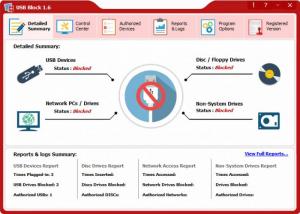USB Block
1.7.4
Size: 1.22 MB
Downloads: 3301
Platform: Windows XP/Vista/7/8
As the name points out, USB Block can block access to USB devices. The application runs silently in the background and monitors the computer. If the user plugs in a USB stick for example, USB Block will show up and ask for a password. If the user provides the right password, access to the USB device is granted. If the user does not know the password, he can’t use the USB device.
The name doesn’t point out that you can also use USB Block to block floppy drives, disc drives (CDs, DVDs), network PCs/drives, and non-system drives.
The recommended system requirements for running USB Block are: Pentium III processor or better, at least 256MB of RAM, 8Mb of free disk space, 1024 x 768 screen resolution. Support for any Windows edition from XP onward is provided. Support for FAT32, NTFS, and EFS file system is provided.
When you’re done installing USB Block and you run the application for the first time, you will be notified that the trial version is limited to 25 uses. After that you will be invited to set a password – this password will block unauthorized access to the USB Block application and will allow you to authorize USB devices.
Six tabs are presented at the top of USB Block’s red-themed interface:
Detailed summary – see if access to USB devices, disc/floppy drives, network PCs/drives, or non-system drives is blocked/allowed.
Control Center – block USB devices, block discs and floppy drives, block network access, block non-system drives.
Authorized devices – manage a list of authorized devices.
Reports & logs – view the last 100 logs and reports.
Program Options – activate Stealth Mode, set hotkey to run program in Stealth mode, change password, and more.
Register Now! – register your USB Block copy.
While USB Block is guarding your PC, no one will be able to use the USB drives. No one will be able to plug in a USB stick and copy data from your PC to the USB stick.
Pros
The recommended system requirements for running USB Block are very low. Access to USB Block is password protected. Use USB Block to block access to USB devices, disc/floppy drives, network PCs/drives, and non-system drives. USB Block can run in Stealth Mode. USB Block keeps records of three types of hack attempts.
Cons
Trial limitations: 25 uses, nag screen.
USB Block
1.7.4
Download
USB Block Awards

USB Block Editor’s Review Rating
USB Block has been reviewed by George Norman on 31 Jul 2014. Based on the user interface, features and complexity, Findmysoft has rated USB Block 5 out of 5 stars, naming it Essential